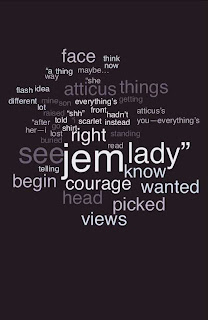1. My favorite tool is any of the word cloud generators, such as Wordle and ABCya. These are great tools to use to get students thinking about the significance of certain blocks of texts.
2. I now better understand the role that technology can play in my classroom. I am not as scared as I was to attempt to implement technology into my classroom. In regards to changes that I will need to make to my classroom, I will have to do a much better job of talking to my students about the responsibility that comes with using technology. Most of my students know much more about technology than I do; however, they do not stop to think about the implications that their online actions can have on them. As an educator, it is my job to teach them about this.
3. No, there were not any unexpected outcomes from this program that surprised me.